Are you ready to make the switch from an outdated horizontal mouse to a modern ergonomic mouse? If so, you may still have questions about types of ergonomic mouses and which one will work the best for you.
There are three types of ergonomic mouses, which we will discuss further down in this article as well as the many benefits they offer.
What Is an Ergonomic Mouse?
An ergonomic mouse is different than the traditional mouses people are familiar with. Standard computer mouses have a right-click button, a left-click button, and a scrolling mechanism. The buttons are directly on top, forcing our forearms to turn over in an unnatural position.
An ergonomic mouse fits the human hand naturally. Instead of contorting our natural position to use the mouse, the mouse caters to the human body. So when using an ergonomic mouse, you can maintain a comfortable and neutral position in your shoulders, arms, forearms, and wrist.
Types of Ergonomic Mouses

When shopping for an ergonomic mouse, you may see some very different-looking models. They are all technically ergonomic but in their own ways. To help you decide which one is right for you, read the summary and pros and cons below.
1. Vertical Mouse
A vertical mouse is one that you grab onto like you would a handshake. It offers a more comfortable and natural position for people that struggle to use a standard computer mouse. When using a vertical mouse, you can hold your wrist sideways rather than facedown, which is a far more comfortable position than keeping your palm down flat against the horizontal mouse.
Pros
- Promotes a natural arm position
- Extra buttons are easily accessible
- Stylish and unique design
- Utilizes the stronger muscles in your hand less prone to strain
Cons
- Takes time to adjust to
- Size constraints
- Not ideal for fast-paced gaming
2. TrackBall Mouse
A trackball mouse features a sphere that you can use to move the mouse on your computer screen around. This mouse is much different than standard horizontal mouses that require you to physically move the mouse around your desk. These can be a massive help to people that suffer from wrist pain. It can also save space on your desk, as you don’t need to have space to move your mouse around for it to work, it sits in the same place always.
Pros
- Puts your hand and wrist in a more natural position
- Covers an infinite range of the computer screen
- Works on uneven surfaces
- Available in both finger and thumb options
- Saves desk space
Cons
- Long adjustment period
- Hard for gaming
- Not ideal for people with small hands
- Limited options available
3. Tweaked Traditional
The tweaked traditional mouses are like a crossover between a traditional horizontal mouse and the ergonomic mouses. The shape fits your hand better and supports your wrists to reduce pain and fatigue when at the computer for hours. However, it feels almost the exact same as a regular mouse, so it takes almost no adjustment period and people that use your computer won’t struggle to figure it out.
Pros
- Feels like a regular mouse
- Easy to adjust to
- Many options to choose from
Cons
- Less ergonomic than trackballs or vertical mouses
- Expensive
Benefits of an Ergonomic Mouse
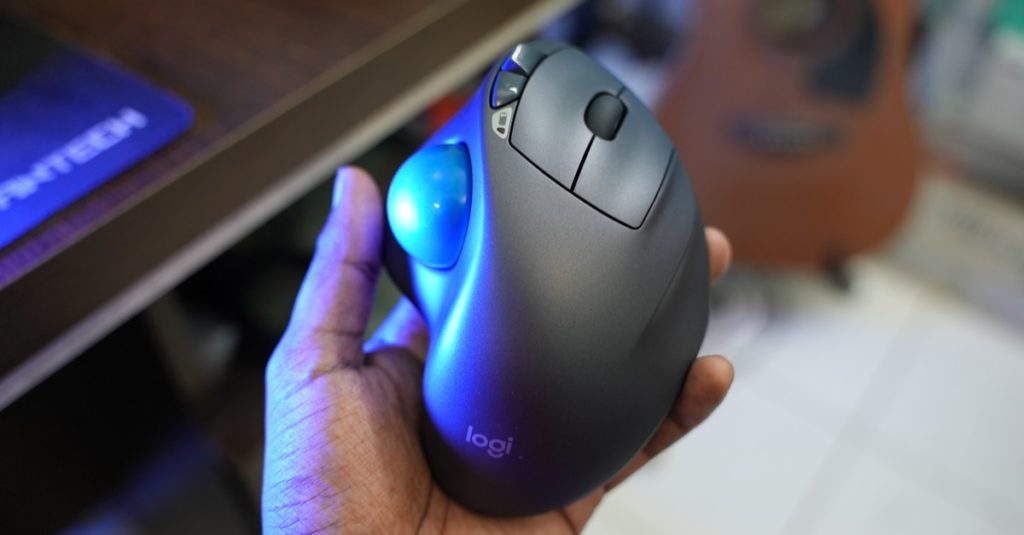
There are several advantages to using an ergonomic mouse. If you aren’t convinced that an ergonomic mouse is a necessary upgrade for your workstation, these benefits will likely convince you.
Reduced Risk of Injury
Most people don’t consider an office job hazardous, but there are many computer-related injuries you can suffer. Injuries or conditions like arthritis, carpal tunnel, pinched nerves, and osteoporosis can be caused or worsened by consistent computer use with a traditional mouse. Many office workers and gamers suffer from repetitive strain injuries simply from forcing their arms in wrists into eh unnatural position required by a horizontal mouse.
Better Comfort
Even if you aren’t suffering from or worrying about wrist and hand injuries, you’ll still find an ergonomic mouse to be more comfortable. The contours shape to the curves of your hand, making it significantly more relaxing to use a computer as your body falls into a neutral and natural position.
Improved Productivity
You may not realize it, but when you stop typing or using your mouse to shake out your arm or hand and get the blood flowing, you’re losing time out of your day. And in general, using an uncomfortable mouse or being in pain will lessen your work or gaming productivity. Using a more comfortable mouse will help you improve productivity.
Lessens Fatigue
Using a horizontal mouse for hours on end drains the energy in your wrist, arm, and shoulder and makes you more tired. You may wonder why you’re so tired when you go home after a long day of sitting on a computer, but you are likely straining your body more than you realize because of your old-fashioned mouse.
Customizable
Many ergonomic mouses feature options for customization and adjustability. You can move buttons to be within your hand’s reach, make the mouse higher or lower on your desk, and so much more, depending on the model.
Conclusion
All ergonomic mouse models can be beneficial and work perfectly for different people. Some don’t want to adjust to a completely different design, making the tweaked traditional the best choice for them. Weigh the pros and cons under each model to determine which mouse is best for you.
FAQs
Should I use an ergonomic mouse pad?
Yes, if you have wrist and hand discomfort or pain, you can also use an ergonomic mouse pad instead of getting an ergonomic mouse. We recommend getting an ergonomic mouse as a complete fix to the solution. But a mouse pad is often cheaper and will still make a positive difference in your comfort.
Should I use an ergonomic keyboard?
Absolutely, yes. Using an ergonomic keyboard in conjunction with an ergonomic mouse is the best way to reduce or eliminate wrist and hand discomfort while working at the computer.
Can gamers use ergonomic mouses?
Technically, yes, but most gamers report it is not ideal. If you are a fast-paced gamer with wrist discomfort, we recommend getting a mouse pad so you can improve your ergonomics without sacrificing the quality of your gaming.