We’re not entirely sure who it was that first uttered that age-old adage that a tidy desk equals a tidy mind, but after putting into use the desk organization tips that we’re about to share with you today on our own workspaces, we have to admit:
They sure were onto something.
From clearing away the clutter to creating designated spaces for separate projects, taking control of your desk can be a great way to improve performance and productivity, and even help you be more creative.
Perhaps more importantly than that, it can help promote positive mental health. After all, sitting down day-after-day at a desk that’s littered with deadline reminders, things to be done, and a seemingly never-ending cavalcade of information to process can really wreak havoc on your stress levels.
It’s for this reason that we turned to a trusted panel of well-known organization experts and asked them for their top office organization tips, tricks, and hacks.
Here’s what they told us:
Top Ten Desk Organization Tips
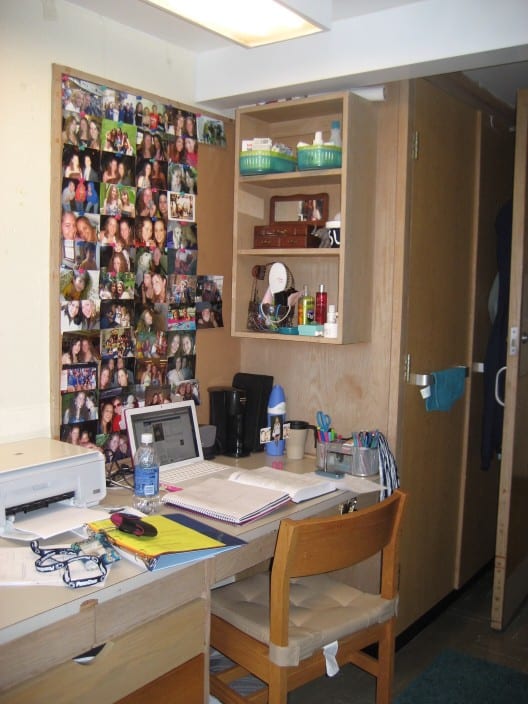
1. Start With a Ruthless Decluttering
Seriously, never underestimate how good it can feel to simply get rid of all those things that seem to serve no other purpose than to clutter up your desk.
Those old reports that have been sitting on your desk for months yet no longer have any bearing on anything you’re working on right now? Dump them in the recycle.
That huge jar of pens and pencils you keep “just in case” even though you’ve used the same pen for months? Get rid.
Those broken gizmos and gadgets you’ve been promising to repair since the year dot? Either make good on that promise or face up to the fact that you never will and throw them out.
If you have a lot of sensitive documents, you may want to invest in a good quality shredder like the Kensington OfficeAssist M100 to help you out with this part of your big workspace overhaul.
When you’re done, you’ll be left only with those items that you really need and which make a genuine difference to the way you work. This is going to make the rest of your office organization that much easier to deal with.
No products found.
2. Lay Out Your Most Used Items on Your Dominant side
If you’re right-handed but find you have to keep leaning across to your left to answer the phone or pick up a pen, then that’s a fairly good sign your desk isn’t organized for optimum performance.
Not only does it make you less efficient, it also pretty much undoes all the hard work you’ve done in creating an ergonomic workspace. So, take anything that you use regularly and move it to your most dominant side and you’ll already start to notice a huge difference in the way you use your space.
3. Optimize the Rest of Your Desk Layout
While you’re busy moving things around, don’t forget to consider whether the rest of your workspace essentials are properly set up to keep you comfortable and productive.
If you use two monitors, for example, you might want to check out our 10 Ergonomic Tips For Dual Monitor Setups while also thinking about whether the rest of your layout is perfectly suited to the way you work.
4. Go Digital
Is it really essential that you have all those pieces of paper on your desk? Do you really need a hard copy of last year’s annual report when the whole thing is available as a PDF on the company intranet?
If it’s not absolutely vital that you keep your paper documents, consider getting a decent scanner like the Brother DS-940DW Duplex and Wireless Compact Mobile Document Scanner and start digitizing your documents.
Not only does this free up precious desk space, but if you name your newly scanned files and sort them into appropriate folders, you’ll also discover that your documents are much easier to find in future.
No products found.
5. Declutter your Computer Desktop
Speaking of files and folders, your digital clutter shouldn’t be ignored either. As you spend hour after hour at your computer, it’s easy for files to pile up.
From the report you’ve been working on, to the half a dozen photos you were looking at for that big presentation, those digital files can leave you feeling every bit as disorganized as if they were scattered out on the desk in front of you.
Again, go through and delete anything that you no longer need, create a filing system for those things you do need to work on, and if there are things you don’t actually need but still need to keep for whatever reason (say financial information), consider arching them on a small external hard drive that you can keep in a draw.
No products found.
6. Label Everything
Ever since they were mentioned in David Allen’s game-changing productivity book, Getting Things Done, the trusty labeler has been the go-to tool of work-hacking maestros the world over.
OK, so you may need to label the big things like your office chair, but files, folders, drawers, storage bins, and anything else used for organizing your stuff should be properly labeled.
Not only does this make it easier for you to find and sort everything, but it also eliminates the number of distractions you’re going to get through the day. After all, nobody is going to stop and ask you where those client files are if they’re in a cabinet clearly labeled CLIENT FILES.
No products found.
7. Get Rid of Cable Clutter
We tend to think of office organization as putting documents in their proper place and neatly arranging the stationary, but let’s be honest:
One of the biggest contributors to a cluttered workspace are cables.
Nobody has ever quite worked out how it happens, but somehow they all seem to get into a big, untethered mess of calamity that can be distracting, untidy, and possibly even a little dangerous.
With that in mind, grab a handful of cable ties and tether your wires, cables, and cords into neat little bundles.
For one thing, this is going to make your workspace that much neater, for another, it makes it easier to identify which wire is which. If you need to replace your monitor, for example, then being able to pinpoint exactly which cable belongs to that monitor and remove it without first having to battle through a whole matted knot of chaos is certainly going to help.
8. Create Designated Workstations
OK, so as much as you’d love to go with a completely minimalist design to your office, it’s just not always possible. Sometimes, you need to be working on a creative project like a design, other times you have to be at the computer tackling your admin.
If that’s the case, you’ll feel much more organized and in control if you establish designated work zones for each type of activity, rather than having everything spread out over the same area.
It might be, for example, that rather than having one large desk where you do everything, you downsize to a smaller workstation for your admin and install a brand new standing desk for creative projects, keeping both parts of the job -and the essential tools and documents that go with them- separate and organized.
9. Make the Most of Your Wall Space
Your walls aren’t just for displaying motivational posters or the occasional painting of a sunset, they can also provide invaluable in helping you organize your desk.
Maybe you can install shelves over your computer to keep those hard copy folders you need to keep hold of or invest in some good quality pegboards which can prove useful for storing equipment.
No products found.
10. Do A Weekly Desk Declutter
Organizing your desk is far from a one-and-done job. Trust us, there’s nothing worse than spending hours getting your office fully organized only to find yourself in just as much mess a few weeks later.
With that in mind, it’s essential that you take a little bit of time each week -even if it’s only ten minutes- to scan your desk, your computer, your drawers and storage spaces, eliminate anything that shouldn’t be there, and properly put away anything that you need to keep.
That way, you’re guaranteed to enjoy all that added productivity, creativity, and improved mental wellbeing that comes from having an organized desk not just for a week or so, but for a long, long time to come.